This post was updated on 1/20/19 to go with the reboot images.
There! In frame one: a red dot. And there it is in frame two, halfway across the image!
Fast movers. They are tantalizing. A nearby star or brown dwarf can only crawl so far in the four year time span of our data. The star that currently holds the record for the highest proper motion is Barnard’s Star, which plods along at a leisurely 10.36 arcseconds per year (3.8 pixels per year). If you see an object that moves more than about 0.01 degrees (16 pixels) between the first and last frames, it may be moving too fast to be a star or brown dwarf; you’d have to consider the possibility that it might be in our own solar system.
But are those flying red dots Planet Nine?? Well, it’s not that simple.
Let’s start by take a closer look at how planets move on the sky. Here’s a spectacular multi-exposure image of the planet Mars from Astronomy Picture of the Day. As you can see, Mars takes a complicated, looping path through the sky. So do all planets in the solar system. As you may know, that’s why they are called “planets”; the word stems from a Greek word meaning “wanderer”.

Planets in the solar system move in these loops because their motion on the sky is the sum of two components: the planet’s orbital motion around the Sun, and the motion of the Earth around the sun, which changes our point of view. The component of the planet’s motion that is caused by the Earth’s orbiting around the sun is called “parallactic” motion.
So what does this mean for us here at Backyard Worlds: Planet 9? We can’t see the planet’s whole looping path because we have only four exposures. But we still know a fair bit about what the motion will look like. It will be the sum of two components: the planet’s slow orbital motion and the relatively speedy parallactic motion. We know that the parallactic motion will be the faster, dominant component, simply because the Earth is much closer to the Sun than Planet Nine is, so it orbits faster. And we know what the Earth’s orbit is, so we know a lot about that dominant parallactic component of the motion.
Here is a simulation, from the field guide, of how Planet Nine might appear in a Backyard Worlds flipbook. First of all, notice that Planet Nine’s motion is more or less right to left (West-East) because it’s roughly in the plane of the solar system. If you see a fast mover moving vertically in the flipbook, be very suspicious. We can not really see asteroids or comets in our images. So a fast vertical mover is probably just noise.
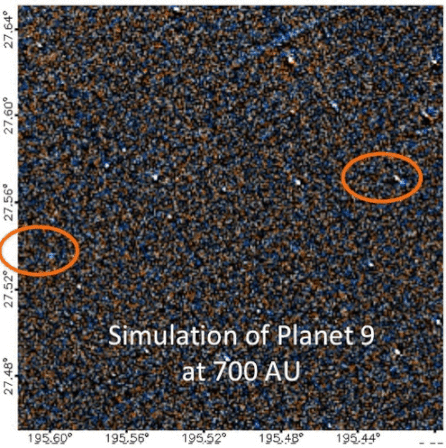
Second of all, notice that there are two copies of planet nine! The second copy is created by the motion of the Earth around the sun: the “parallactic” motion. If the planet is closer than 700 AU, the parallactic motion will be bigger, and the two images will be farther apart. They might not even fit in one image. The size of the images we show is a compromise; if we made them too big they might be better suited for finding some nearby versions of Planet Nine, but then they would each take forever to scan. For that reason, we’ve provided links in the metadata (click the “i” button under the flipbook to see the metadata) that allow you to visit adjacent (pre-reboot) images to trace your favorite mover from one subframe to the next.

So what are those bright spots you’re seeing flying across that flipbook? Some of them are random noise, caused by the non-zero temperature of the detectors (you might call that “heat”). Some of them are probably caused by cosmic rays, those vagrant high energy protons and atomic nuclei that traipse in from beyond the solar system, sometimes bearing fascinating news of distant explosions, sometimes just being nuisances. If the images you are looking at are from a declination of roughly -25 degrees, the cosmic rays can be especially pesky. At this declination, a droopy bit of the Earth’s magnetic field called the South Atlantic Anomaly allows cosmic rays to get a little bit closer to the WISE satellite than we might prefer. Here are some examples of what cosmic ray hits do to WISE images. Cosmic ray hits are another reason why we need human eyes to examine these images.
Hey, nobody said finding Planet Nine would be easy. But, hey, in the reboot images, we’ve been able to made those cosmic rays much fainter, and Planet Nine easier to recognize. Thanks to @RonArzi for requesting this post, and thanks to you for reading it!
Best,
Marc
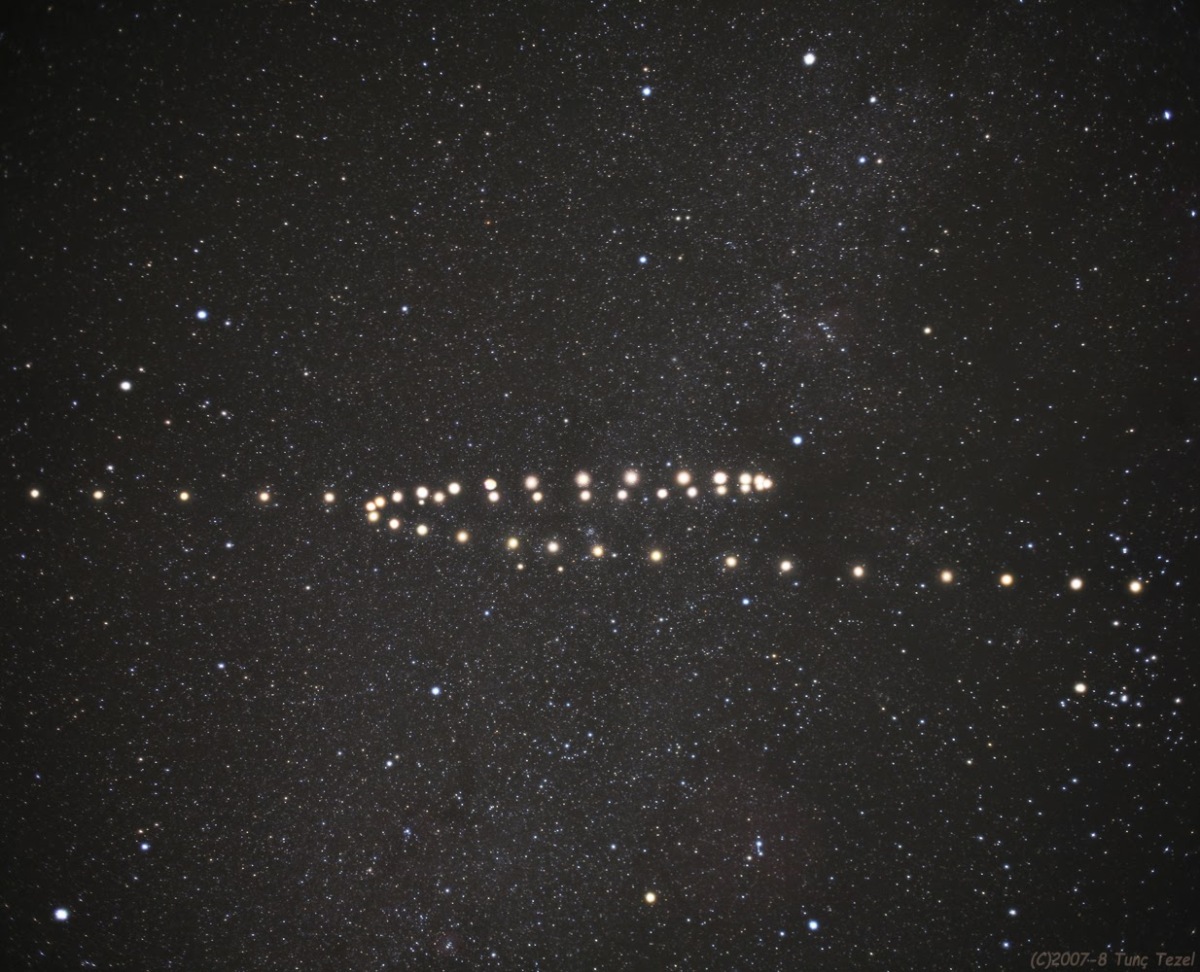
Suggestion of how to perform the search and get rid of background noises (signs).
I’ll tell you how I work here.
I have decided to look after objects that are more pronounced then one dot or bit.
1. At first I take a glimpse of the colored pics and valuate what are the pronounced objects. This is just to get familiar with the set of pictures on hand.
2. Then, Immediately, I switch to the brighter (negative/positive) picture by pressing the button with the black and white at the bottom right side of the set of pics.
3. Now the background noise is eliminated and I see only few pronounced objects on the pic.
4. And here come the trick. Because we are looking after moving objects I check which one of the few object is NOT Moving. I look at one and switch to the adjoining pic. If there is any hint of that object in the same spot on the next pic I GIVE IT UP. It is not what we are looking for.
If that object is not at the same place as in the previous pic (like not there) then I look more sorely to see if it appears in another place on that pic (mainly horizontally) and also how and where that object appears in the other pics.
NOW MY JOB HERE IS MUCH EASIER.
(sorry for my English)
Comments?
LikeLike
How would I go about suggesting a few more controls in the Classify tool?
1. I find myself losing my location on a picture while flipping frames – Is there a way to enable frame flipping with the arrow keys?
2. a ‘days between frames’ readout – Display shows ‘0’ for the first pic, then elapsed days between successive frames.
LikeLike
Wow, this looks kind of hopeless to me. In your samples above, you seem to show over 100 apparently random blue dots. Then you select 2 of these in different frames and call them the same dot. I must be missing something. Good Luck!
LikeLike